- Netflix has introduced new dialogue-only subtitles in the Netflix app.
- This option is currently available for season 5 of YOU.
- Here is how you can enable the feature for a cleaner content watching experience.
Reading subtitles while simultaneously watching shows on Netflix is an art in itself. However, given how cluttered Netflix subtitles have become in recent years, it can be hard to follow them. Thankfully, the streaming giant has introduced a new option to enable dialogue-only subtitles in the Netflix app.

Netflix Introduces New Dialogue-Only Subtitles
Usually, when you turn on subtitles in Netflix, you will notice it shows subtitles for sound effects with descriptions of nearby items. These subtitles are usually made for the deaf and people who are hard of hearing.
They are called Subtitles for the Deaf and Hard of Hearing (SDH/CC) and contain information like speaker name, noises, captions, and even descriptions of music. While they are useful for hearing-impaired people, they can feel cluttered for those who prefer simpler captions.
Moreover, if you use a large font with a solid color background, then it occupies a lot of your screen. This is where Netflix’s new Dialogue Only subtitles can come in handy, and you always have the option of customizing them further.
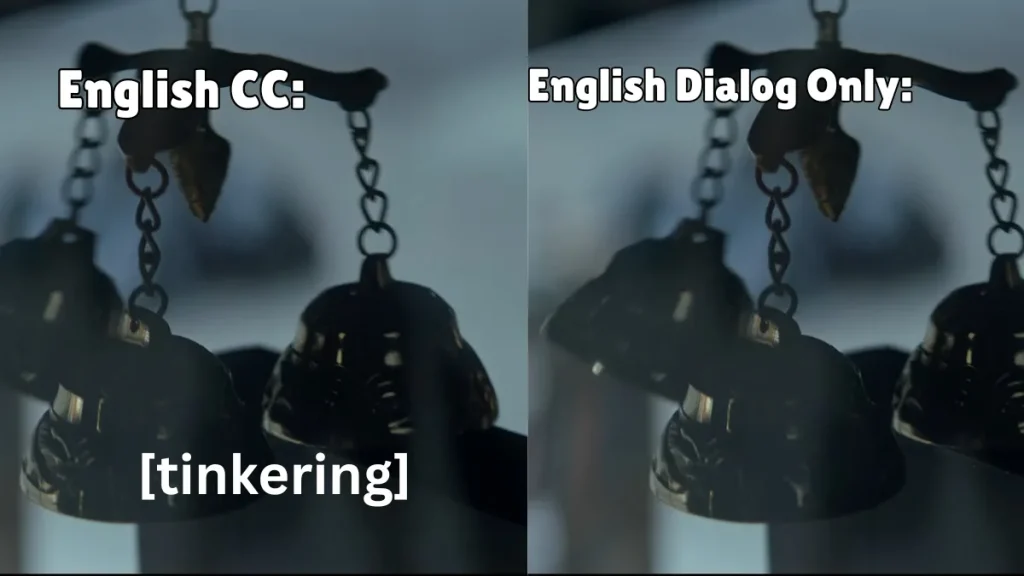
Netflix has announced the new subtitle option. So when you choose English (CC), you will see dialogue audio cues such as [tinkering when the bells ring], but these won’t appear in the normal English subtitles.
As the name suggests, it only shows the captions for the dialogues, so you won’t be distracted by unnecessary captions. Most people turn on subtitles because they are either hard of hearing or their speakers are terrible, or they have trouble understanding certain accents.
Whatever the reason might be, giving them the choice to choose between dialogue-only subtitles and descriptive ones is the way to go.
How To Enable Dialogue-Only Subtitles on Netflix?
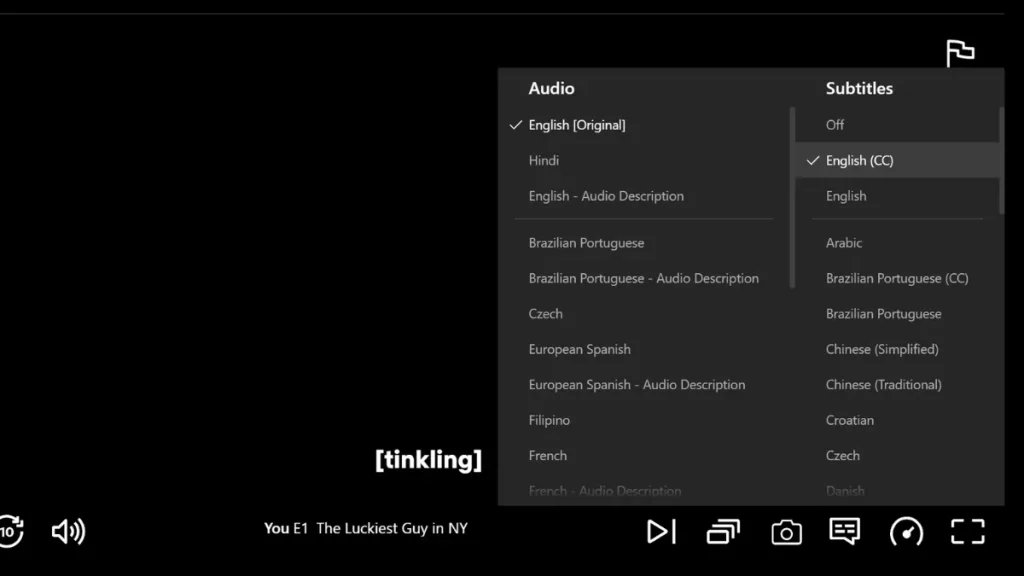
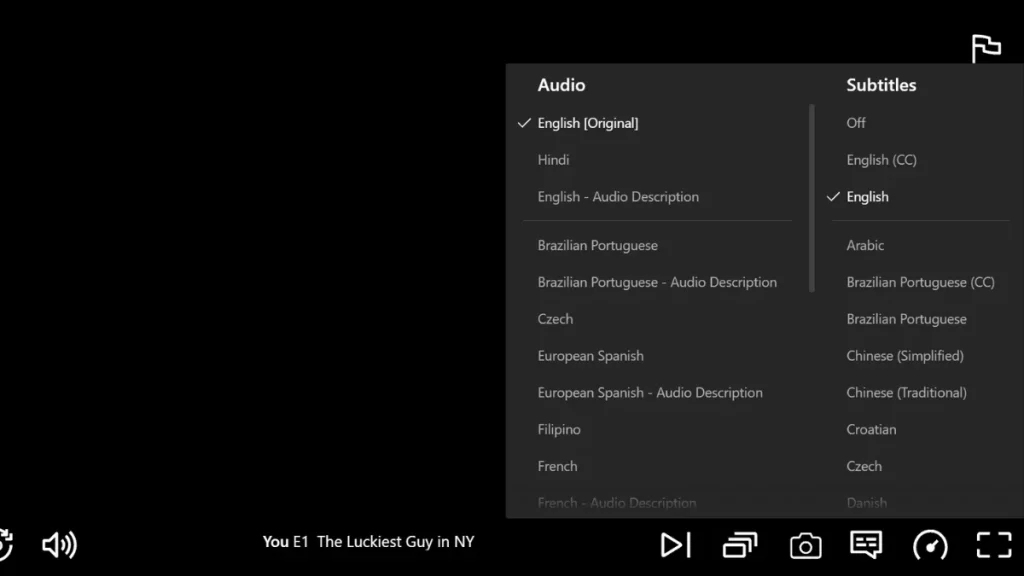
To enable dialogue-only subtitles on Netflix, you will need to follow these steps:
- Open Netflix and go to the subtitle menu.
- Select the audio language of your choice, such as English or German.
- Now select English instead of English (CC) to get rid of those descriptive subtitles.
Currently, these dialogue-only subtitles are available in Season 5 of Netflix’s YOU. Dialogue-only subtitles are also available in other languages apart from English.
The company has stated that it will soon roll out to other Netflix originals as well. Although there is no clarity on whether these dialogue-only subtitles will be visible for all shows. The only thing we know is that all new and upcoming Netflix originals will support this feature.
This is because captions are being manually written, and the whole process can be time-consuming. Netflix, being Netflix, could find a solution to automate the process, but it will still need human certification and intervention.
Netflix’s internal data has revealed that half of American viewers watch with subtitles enabled. Although a majority of them have mild hearing loss or are hard-of-hearing.
Also Read:
Previously, Netflix offered language options based on the subscribers’ region, but that has changed now. This means if you live in the US with English as the preferred language, you can’t watch shows in Czech.
However, the company has removed this restriction, so you can choose any language irrespective of the region. Netflix recently revealed that it is collaborating with OpenAI to let you find shows based on your mood.
