Jumping is a core movement you will use all the time in Marvel Rivals, whether you are trying to dodge enemy fire or simply move across the map. Unfortunately, a lot of players have been dealing with an annoying bug that prevents them from jumping, making the game a lot less fun and sometimes unplayable. If you also can’t jump in Marvel Rivals, this guide will walk you through how to fix the bug in the game.

How to Fix the Can’t Jump Bug in Marvel Rivals
Jumping is crucial in Marvel Rivals. But when the jump function suddenly stops working, it can really mess with your gameplay. Players in the community have reported that hitting their jump button (usually X on controllers or Space on keyboard) either does nothing or randomly opens the attack abilities menu.
This bug often happens when key bindings are accidentally reset or remapped, causing the jump action to vanish across all heroes completely. If you are having the same problem, try these quick fixes:
Solution 1: Reset All Settings to Default (Fastest Fix)
Many players have tried this solution, and it worked for them:
- Open the Marvel Rivals Settings menu.
- Go to Keyboard (PC) or Controller (Console).
- Click the Restore Defaults button on every sub-tab.

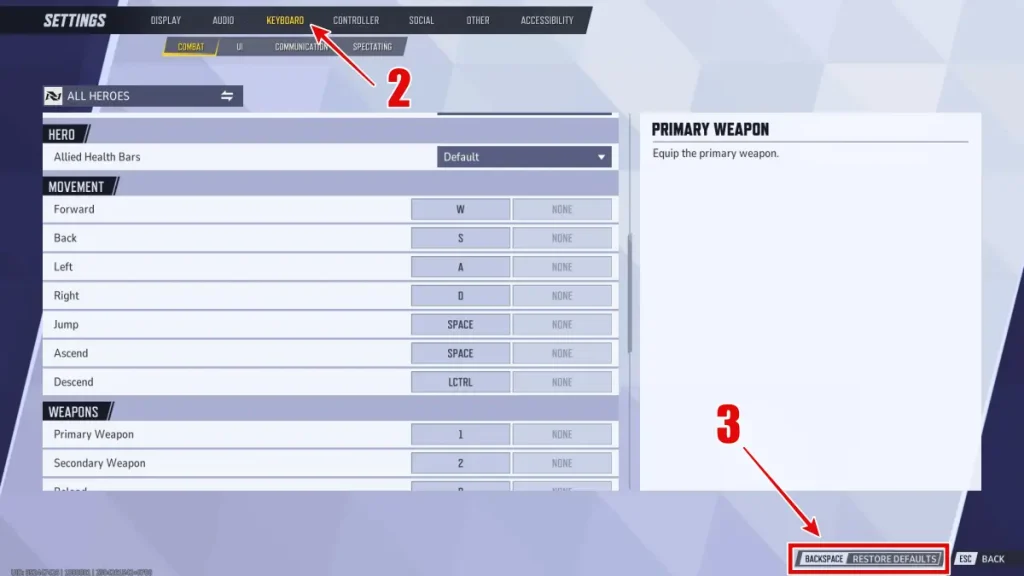
This reset will restore all key bindings to their original configuration, including the jump command. Many players report that this instantly fixes the problem as it resolves cases where the jump was accidentally unmapped or replaced with another function.
Also Read:
Solution 2: Manual Key Rebinding Method
If you prefer not to reset all your settings, try this step-by-step approach:
- Open the Marvel Rivals Settings menu.
- Go to Keyboard > Combat tab.
- Assign jump to a different key than usual (any available key) and then test if jumping works with this new key.
- Now, restart the game. After restarting, test jumping again.
- If it works, you can try rebinding jump back to your preferred key (Space bar or X).

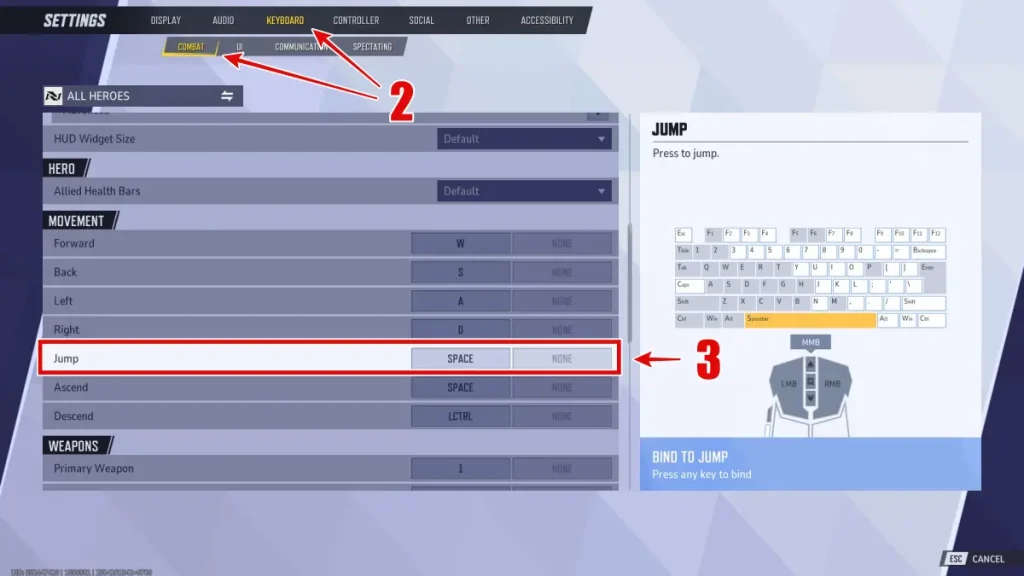
This method helps the game “remember” the jump function that somehow got lost in the control mapping.
Solution 3: The Space + Enter Fix or Open the Chat
Sometimes the jumping issue is just a simple bug that can be fixed quickly during gameplay. Pressing Space and Enter at the same time often reactivates the jump function. Alternatively, players have also recommended opening the in-game chat, pressing the space bar, and exiting the chat. This may help reset certain controls and get things working again.
What Causes the Jump Bug in Marvel Rivals?
Based on player reports, the most common cause is accidentally remapping other functions to the jump button. For example, one player found they had accidentally assigned “Chrono Vision” to the A button, which removed jump functionality from all characters. The glitch might also occur after:
- Game updates.
- Changing controller configurations.
- Switching between keyboard/mouse and controller.
- Restoring partial settings.
While this glitch can be frustrating, the good news is that it’s fixable without having to reinstall the game or lose progress. Most players report success with the Restore Defaults method, making it the recommended first approach. If none of these fixes work, try contacting Marvel Rivals support or check their official forums for help. Once it’s sorted, you’ll be jumping around the battlefield with your favorite heroes again.
