Google has finally released the QPR Beta 1 for Android 16. Ahead of the stable release of the next Android version, we finally have a taste of how Android 16’s new Material 3 Expressive will look when it arrives later this year. Here are all the major design and functional changes in Android 16 QPR Beta 1.

1. New Quick Settings Panel
The first and most apparent change is the new, redesigned quick settings panel. Similar to Motorola’s Hello UI and Samsung One UI, Google has added Gaussian blur to the notification shade. It looks much cleaner and more appealing than previous Android versions.
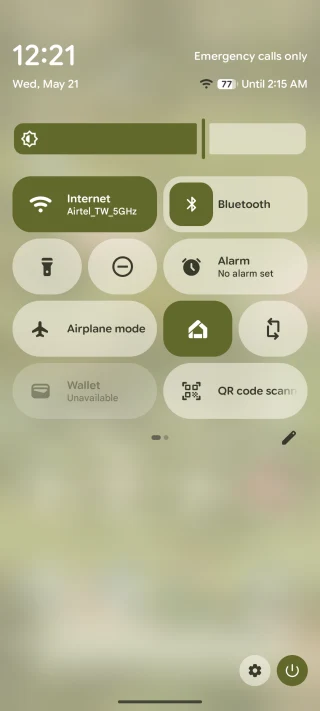
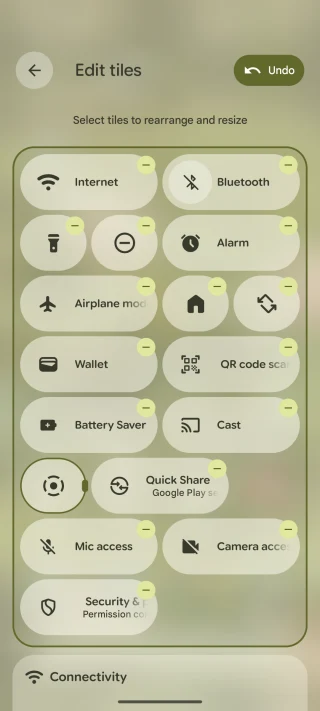
Furthermore, you can now resize the quick tiles within Android 16 to save space. Instead of a single large tile, you can squeeze in two smaller tiles. The brightness slider is now rectangular instead of a cylindrical one.
In addition, when you dismiss a notification, there are some cool jiggle effect animations. The notification history, Clear All, and settings buttons are demarcated at the bottom of the panel.
2. Gaussian Blur And Smoother Animations
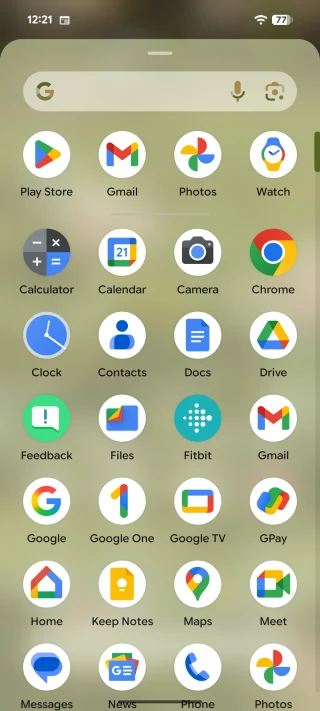

Not just the quick settings, you will find Gaussian Blur in Android across the user interface. You also get this in the new recent menu, and when you open the app drawer section. Speaking about the app drawer, it now shows a sheet instead of occupying your entire screen.
The animations are much smoother in Android 16 QPR 1. You will notice them when pressing a toggle in the quick settings page, entering your PIN on the lockscreen, or holding an app in the recent menu. These subtle but noticeable changes result in a more joyful and playful experience compared to iOS.
3. Redesigned Settings Panel
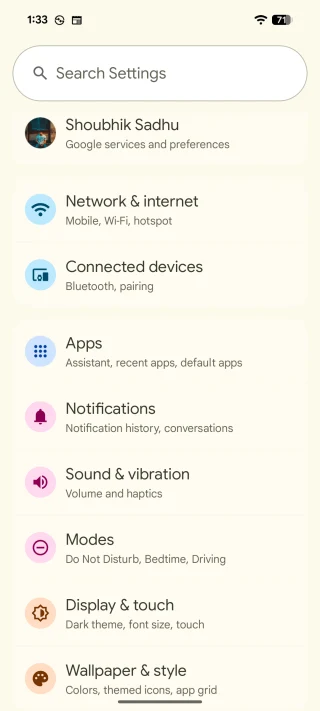
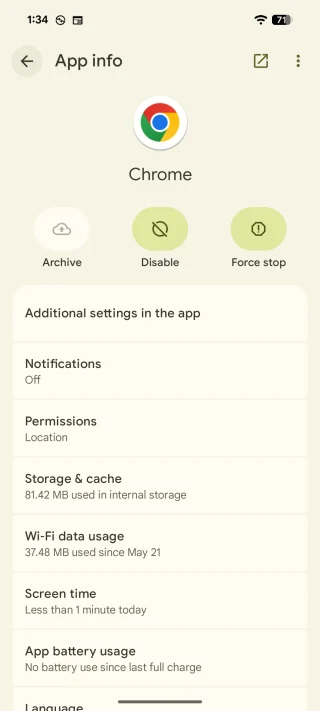
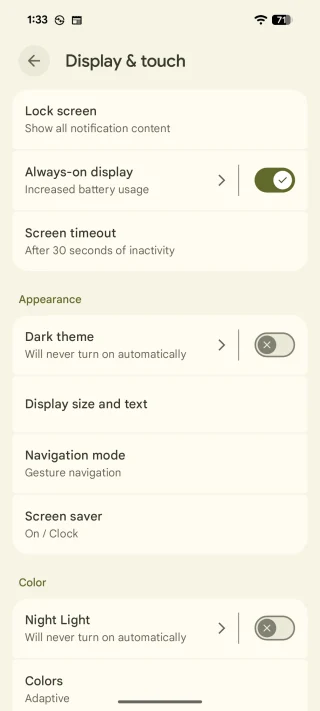
No version of Android is complete without Google redesigning the Settings page. Compared to the boring white icons in previous versions, you get new colorful icons for each settings option. Furthermore, the toggles are also redesigned with a tick and cross icon when you enable or disable any option. Another change is the app info page, which is in line with the Material 3 Expressive with rounded corners and buttons.
4. Lockscreen Customization
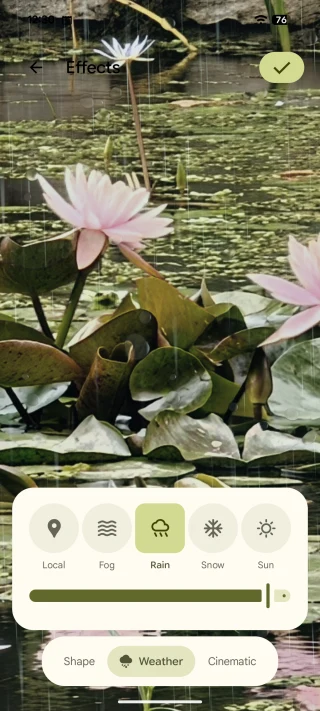
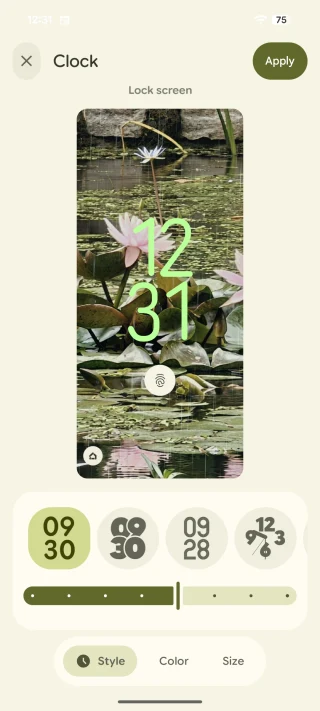
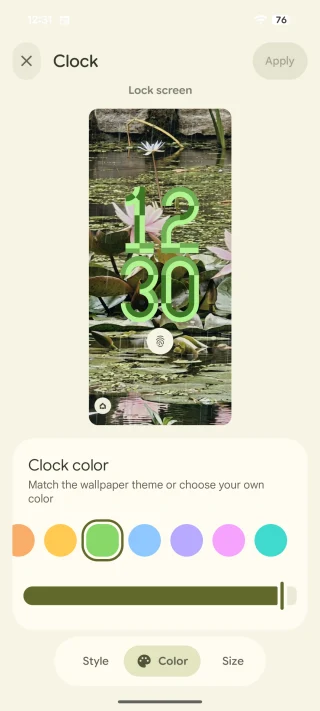
Google has completely revamped the lockscreen customization. The latest update brings it one step closer to Samsung’s One UI and OxygenOS. You can now adjust the size of the clock apart from changing its color and adding new effects. Just like app icons, you can also carve up the lockscreen in certain shapes to make it stand out.
When you set an image as a wallpaper, you can add effects such as rain, snow, sun, and more. What’s cool is the fact that these effects on your image take your experience to the next level.
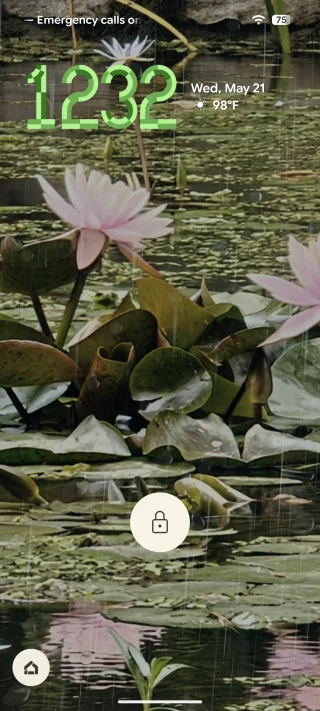
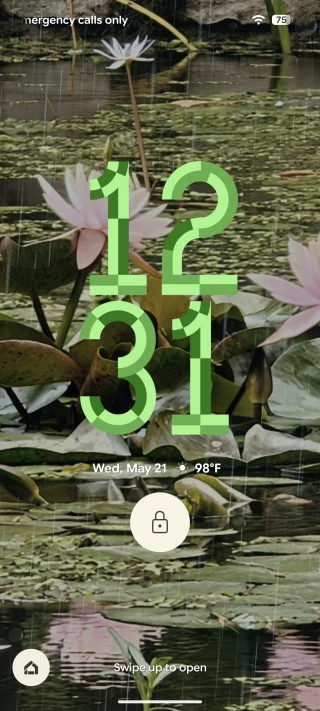
Similarly, the At A Glance widget on the lockscreen appears at the bottom of the clock when the size is large. If you reduce the size, it will show on the right side.
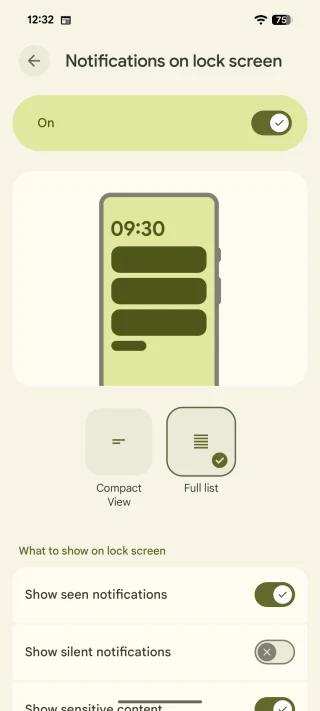
You can also set how notifications will look on the lockscreen: compact view and full view. The former shows a single notification in full view, with the rest appearing smaller, while the latter shows all notifications in a spread-out manner.
Another change is the PIN page on the lockscreen, which has circular icons and jiggly animations. The numbers are more spread out, and you get a Gaussian blur here too.
Also Read:
5. Improved Recents with Pill Dropdown Menu
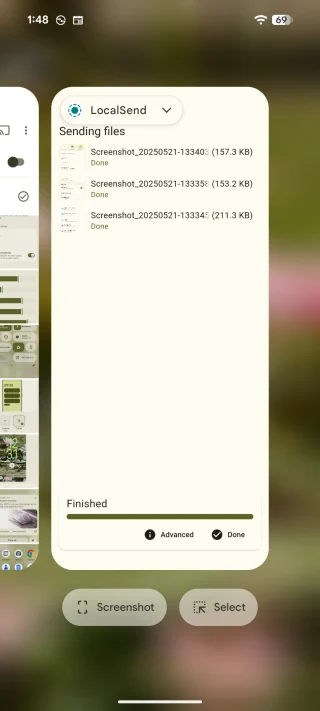
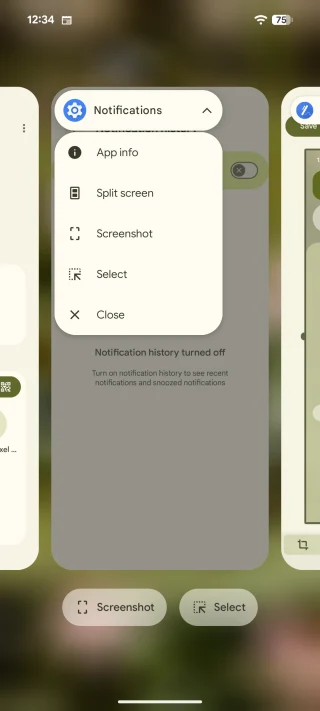
The recent menu in the Android 16 QPR Beta 1 has also been redesigned. It now shows a pill dropdown menu at the top with the name of the app. When you press the arrow button, it shows options like App Info, Split Screen, Screenshot, Select, and Close. Furthermore, certain things like Lockscreen options appear in a separate pane, just like the Settings menu.
6. Redesigned Volume Slider
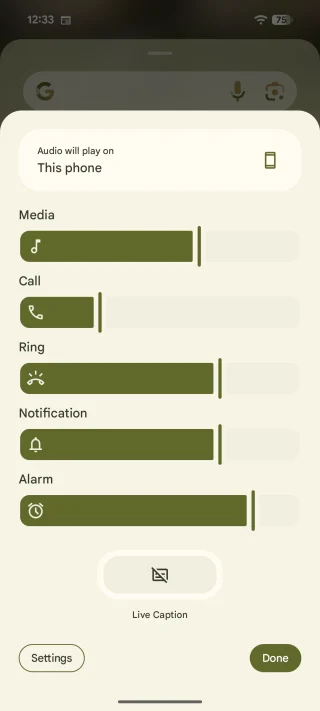
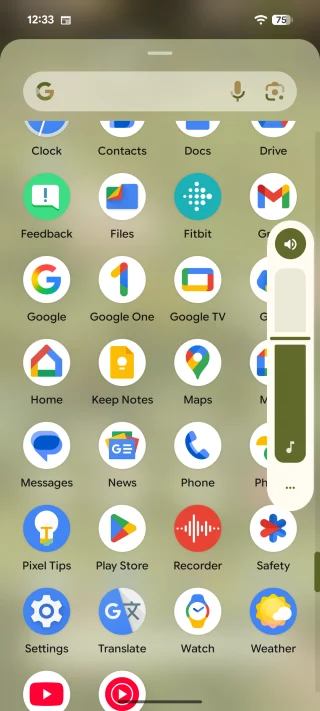
Just like the brightness slider, the volume slider, and the panel are now rectangular. Compared to the cylindrical sliders in the previous version, it should make it more precise when adjusting the volume. While I prefer the look of the previous slider, it’s a welcome change nevertheless.
Another change is the new homescreen grid sizes, allowing you to fit more apps on your screen. There is a new Small option apart from Medium, Large, and XL. The At a Glance widget can also shrink when letting you put more apps.
7. Audio Sharing And AuraCast Support
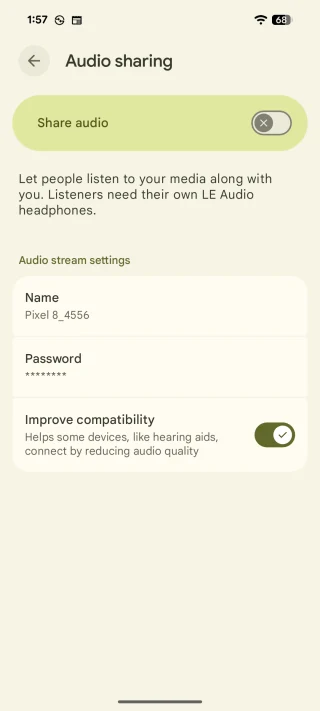
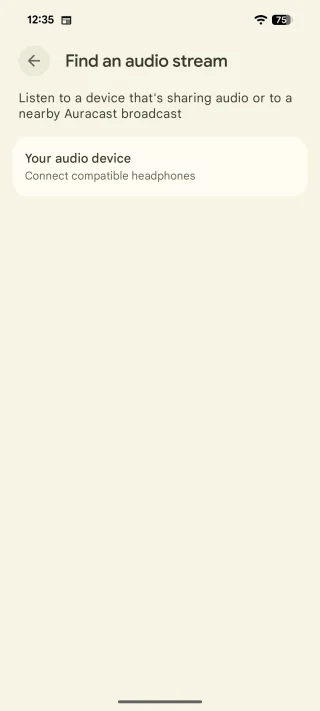
Android 16 brings a new Audio Sharing feature so you can enjoy the same music with your friends. The feature requires Bluetooth LE-compatible earphones. You will need to set a name and password for your device, and it can even work with hearing aids.
Another major feature is Auracast support, so your phone can connect to nearby audio streams. This can be handy in public places like a museum, airports, or a place where public audio streams are broadcast.
8. Notification Cooldown And Syncing
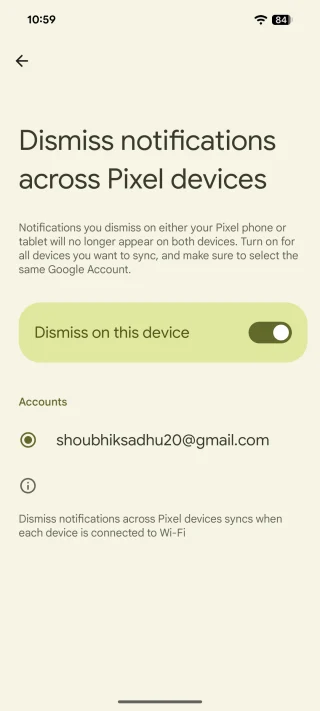
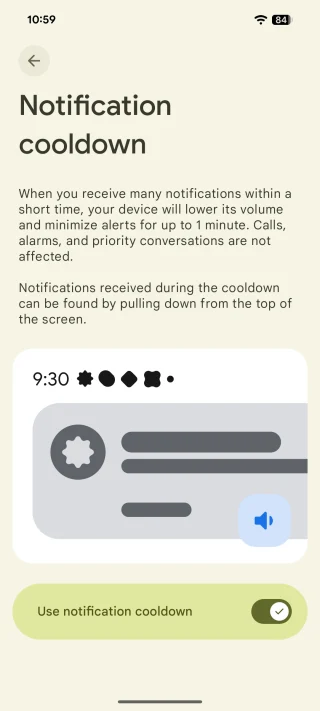
Are you tired of your phone ringing frequently due to your friend sending multiple messages? Well, Android’s notification cooldown feature is here to rescue. When you receive multiple notifications from a single app in a short period, it will silence the app for up to 1 minute. It doesn’t affect alarms, calls, and priority conversations. You won’t miss anything important.
Last but not least, you get a new notification syncing feature that synchronizes all the notifications across Pixel devices. So if you dismiss a notification on one device, it will be dismissed across all devices. The feature needs to be enabled on both devices, and you need to sign in with the same Google account.
However, there are other features that Google could have added made it better by these features.
