- Netflix doesn’t share year-end rewinds or replays but third-party app called Kapwing has created a tool that uses Netflix viewing data to generate your Netflix account Recap.
- It fetches the data from your viewing history and showcases your most binged shows, the number of episodes you’ve watched, and more.
- It also highlights your favorite genres, most-watched actors or directors, and your total watch time for the year, giving a detailed insight into your streaming habits.

Music apps like Spotify, YouTube Music, and Apple Music share recaps every year but not Netflix. However, you can get your own Netflix Unwrapped this year using an unofficial web app. A video editing app maker Kapwing has released a tool which will display useful and interesting stats when you upload your Netflix profile data.
Insights include the most bingeful day, most-watched episodes in a day, best and worst-rated shows and movies, and much more.
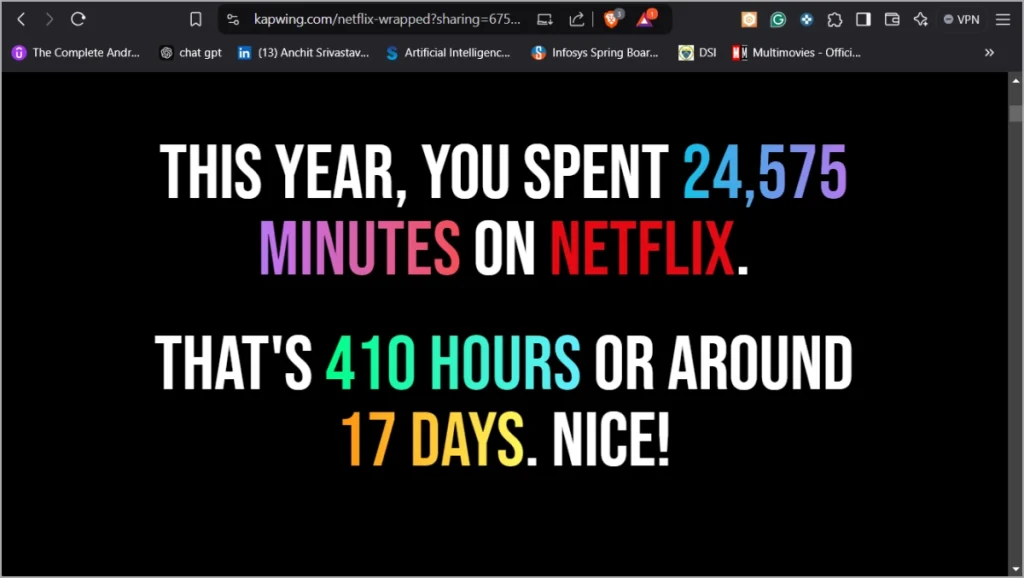
Download Netflix Viewing History Data
Firstly, you need to download the viewing history of your selected profile on Netflix.
- Click on your profile in the top left corner.
- Go to Accounts > Manage Profiles > Select Profile > Viewing Activity (or directly open Netflix Viewing History Page)
- Scroll to the bottom of the page and click on download all to download the CSV file.
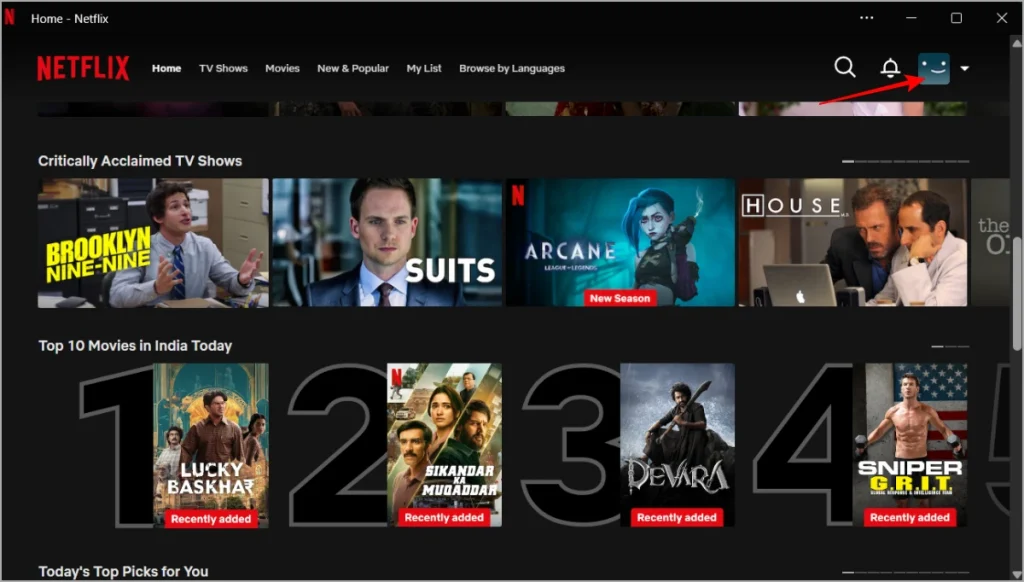
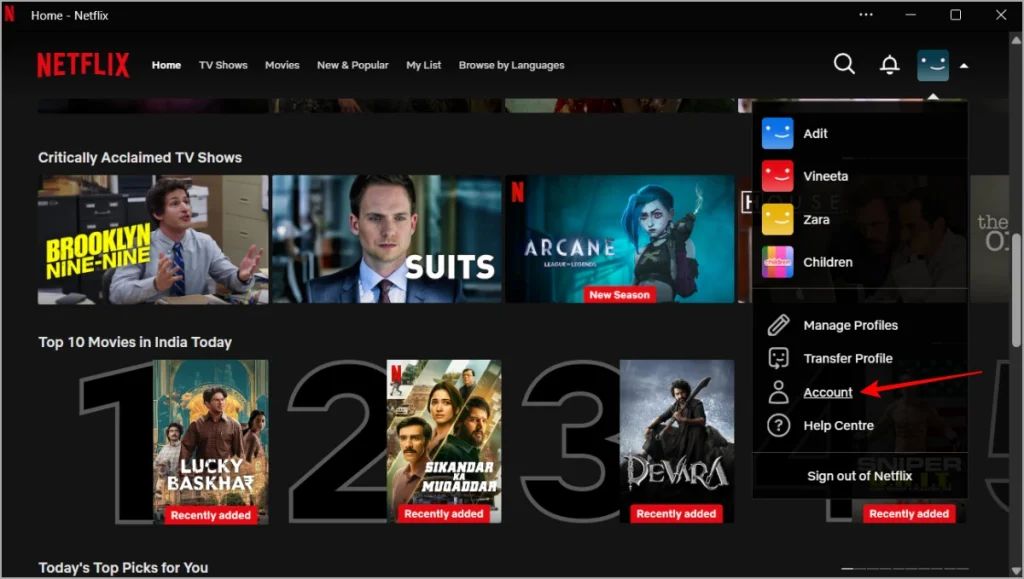
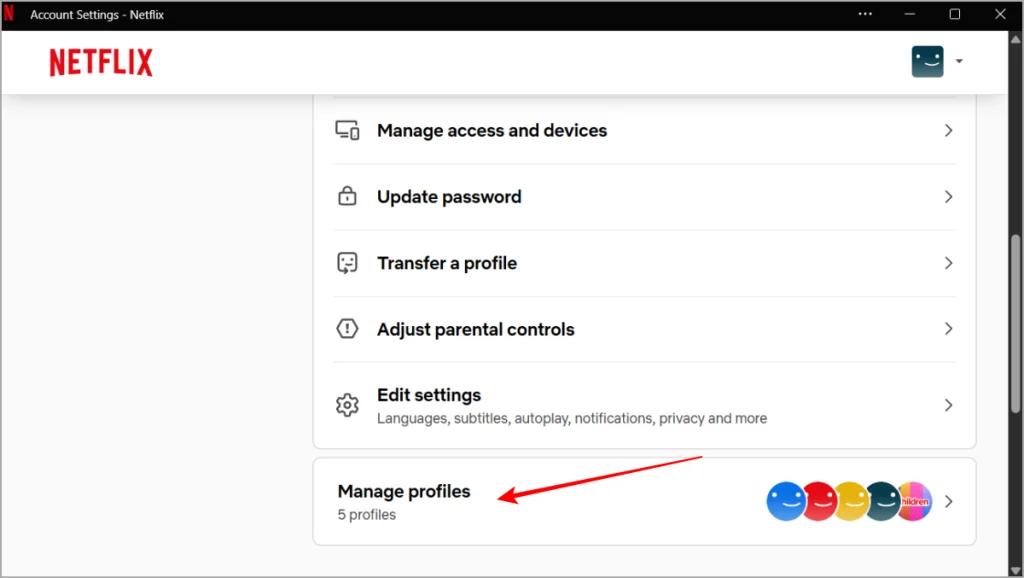
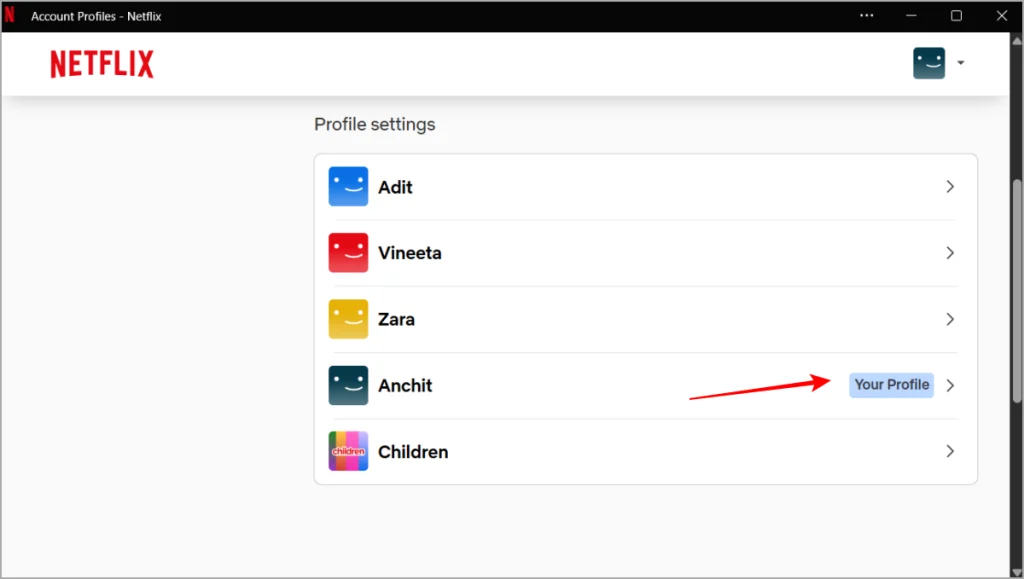
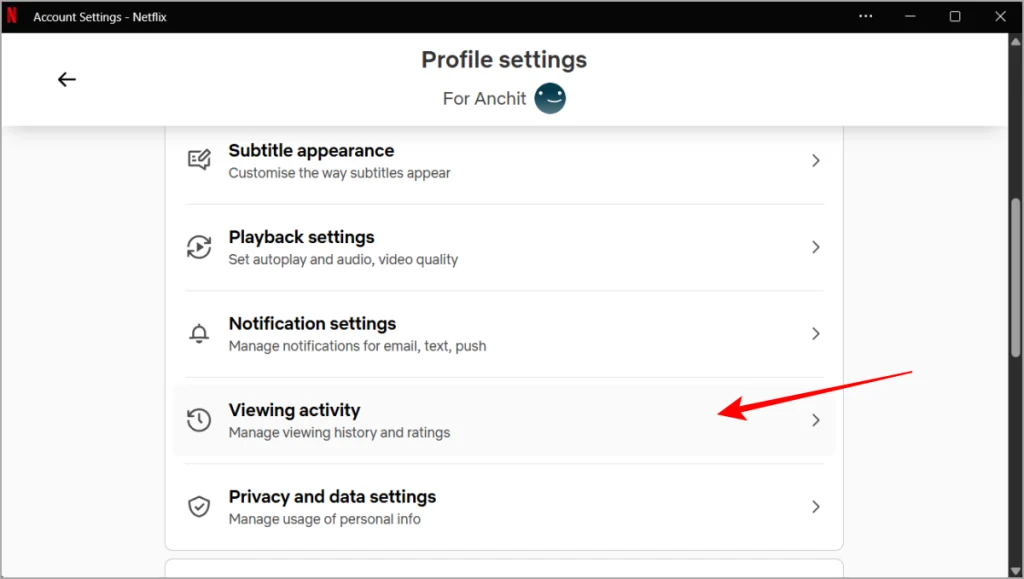
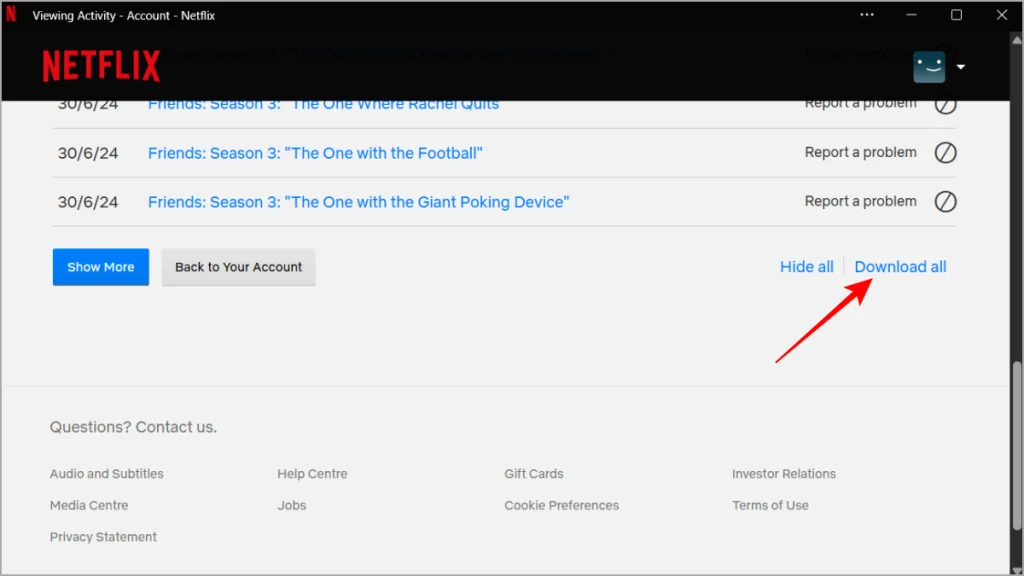
Note: You can download your Netflix viewing history using Netflix’s desktop and mobile apps.
After downloading the file, you need to go to this website https://www.kapwing.com/netflix-wrapped and upload it.
- Click on the Import NetflixViewingHistory.csv option.
- Select the Netflix Viewing History file from where you have saved it on your desktop.
- Wait for the magic to happen.
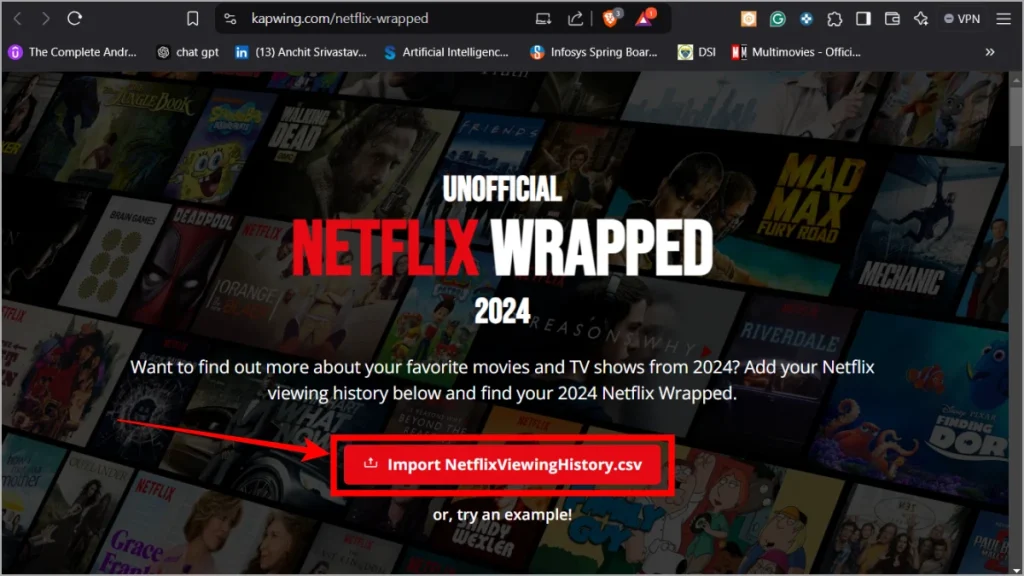
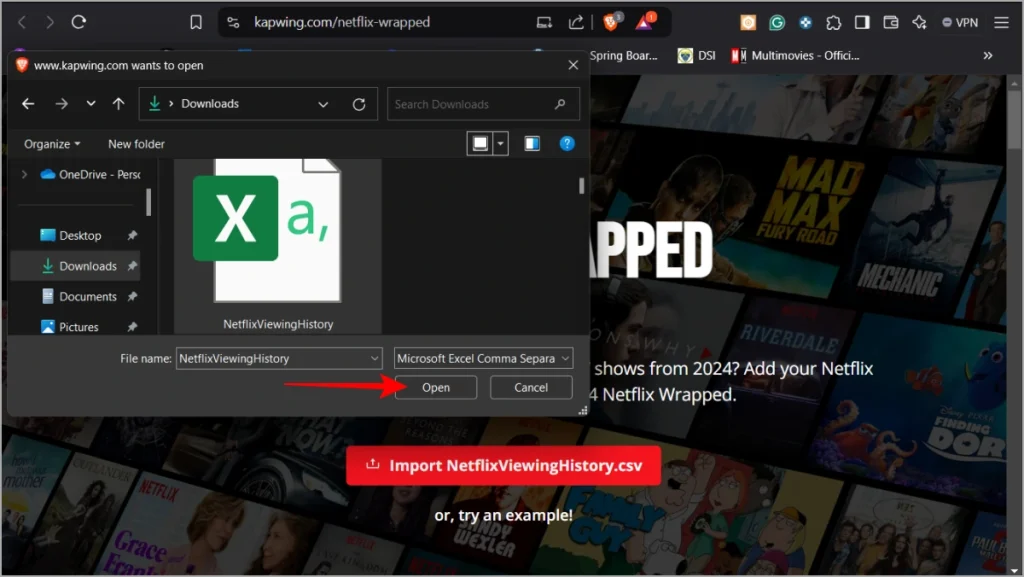
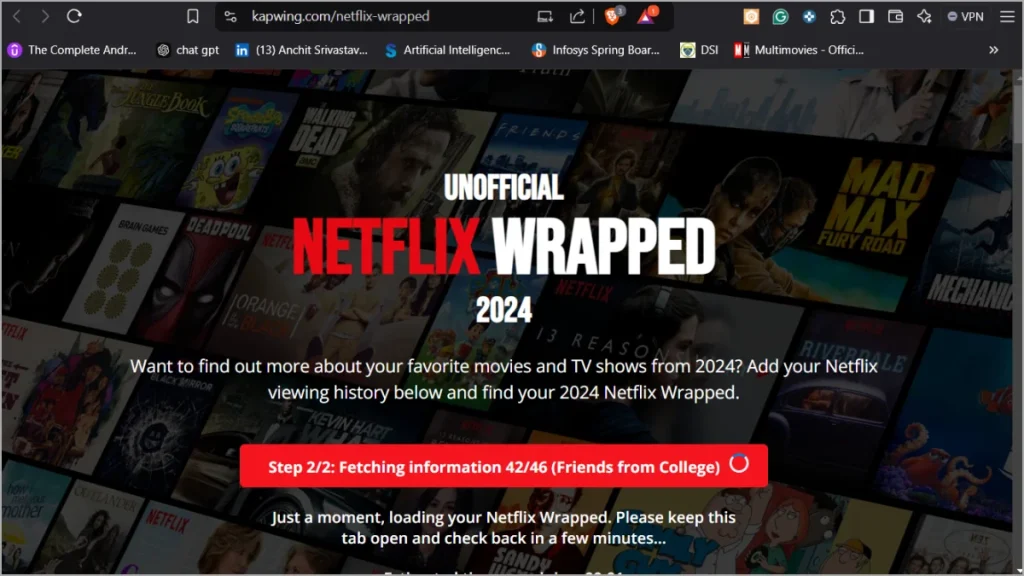
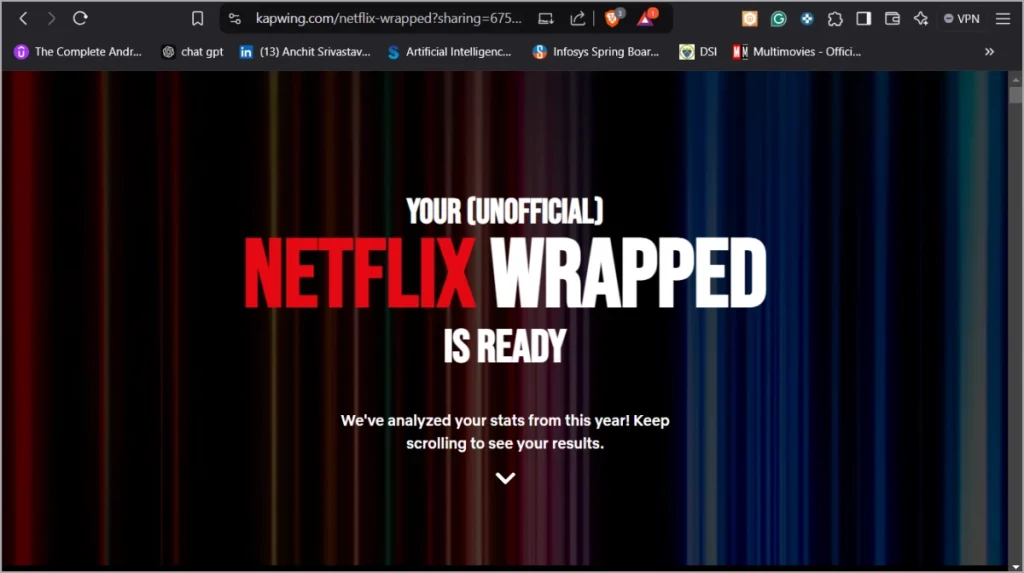
And there you have it. This will paint a good picture of how much time you have spent streaming content on just Netflix. Feeling guilty? Just have a cookie and we promise all will be well by the time you finish it.
