Imagine raising your wrist to check time on Apple Watch only to find your customized watch face replaced by music controls or a live tracking screen for an order you placed. The Smart Stack uses widgets to keep you informed but the Live Activities feature can be intrusive, often hijacking your watch face unexpectedly. While it’s useful for quick updates or controlling activities, having it automatically take over your display can be frustrating.

Disable Auto Launch Live Activities
So there is an option called auto launch live activities. What it does is show the live activity, be it food delivery or some music playing on one of your Apple devices, when you raise your hand. There is an option to disable it from both iPhone and Watch. Don’t worry, you can still view live activities using the crown button giving you more control over when you want to see live activities.
From iPhone:
- Open your watch app and tap on the Smart Stack option.
- Toggle off the Auto-Launch Live Activities switch.
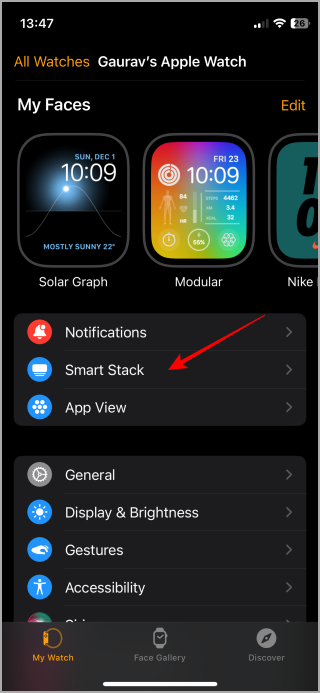
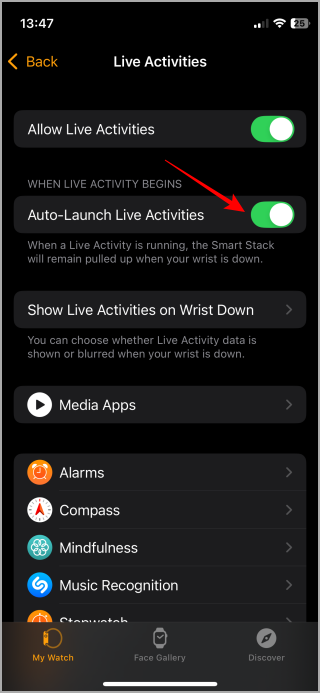
Also Read:
- How to Customize Live Activities in Apple Watch Smart Stacks
- How to Fix Apple Watch Vitals App Not Tracking Wrist Temperature
- Apple Watch 10 vs Watch 9 – Everything You Must Know
- 6 Fixes for Apple Music Not Working on Apple Watch
From Apple Watch:
- Open Settings on your Apple Watch.
- Tap on Smart Stack
- Tap on the Live Activities option.
- Toggle off the switch next to the Auto-Launch Live Activities switch.

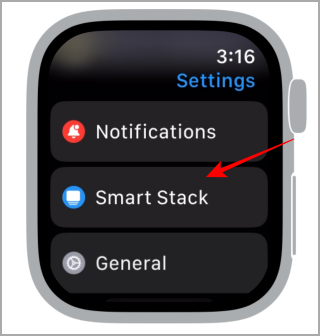


There you go. Now you will see live activities only when you want them to see them. Not when you want to check time or view notifications.
AppleApple WatchWatchOS
